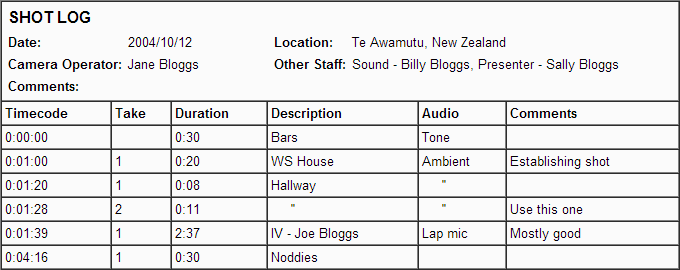ORGANISATION
Making a short film is team work. Even if you can do many things, like directing, shooting, even acting, cooking or telling jokes, you need a team and for that, organisation is key. Luckily, these days, we have the best of allies: internet. And that's useful not only for online dating.
For In A Dream, Jesús and Dan decided to use Google tools. There are a lot of them, all of them free (of course you need a Google account) and really useful. Our main way of communication was by email. When you send emails try to use one email per theme, or else, it will be difficult to find something you need. If there's something important in some of those emails, it's better to write it down in a document so that it's easy to refer to later. Always copy the Director or any person involved in the task. In our case, when Dan or Jesús sent an email, the other Director was also in the email... always! This way everybody knows what's happening.
We had a repository of documents in Google Drive. Really useful to share information with everyone in the team. Google Drive gives you 15 GB of space for anything you want. In our film, we created folders for pre-production, production and post-production. In pre-production we uploaded the script versions, concept art, information about locations, expenses and budget, casting, actors references, documents, etc. In the production folder we added everything we needed for the shooting: the addresses of the locations, contact phones, lens grids, schedule, storyboards, etc. Finally, the post-production folder was used for sound tests, music, edit versions and visual effects. The visual effects folder was divided in sequences and each of them had relevant files like tests, camera files and many more.
Good thing about using these kind of tools is that as soon you make a change, the rest of the team is ready to use it. Be careful when deleting things! You can also restrict access to some of the folders that contain confidential information like finances, or secret gossip about the cast and crew.
PAPERWORK
Along the project we have written a lot of documentation. Some of it is just for organization, production or post-production but there is also paperwork that can be quite important, even in a legal way. Here we list the most relevant documents we used during the project. You can find many of these documents online.
- Storyboard and camera plan. The storyboard is a list of all the shots to be done, with an illustrative image. The camera plan is a scheme where you choose all the positions of the camera in a scene. We will talk about this in the following article.
- Shooting plan. A document that lists all the shots that are to be filmed that day. In our project we included a little icon from the storyboards to make it easier to know what shot was next and how many were left. Also the sequence, shot and the camera position to be used. You can also add the actors involved and anything related to the shots, like a description of the camera movement. This is a document for the First Assistant to Director, who is in charge of knowing what shots need to be done and do them in time. Here's a sample of our shooting plan:
- Shot log. A document for the Script or First Assistant to Director. In this document they write every take that has been recorded and whether it's valid or not. Additional information include: sequence, shot, take, time code, lens used, camera height, focal length and notes. Some information, like camera height and focal length is very important for the Visual Effects department.
- Lens grid. This is a sheet of paper with a grid on it. If you are going to use visual effects, you should film this with your camera, every time you change the lens. The grid should be as parallel to the camera as possible. This will help determine the lens distortion created by the lens. This is a key step for visual effects, since everything digital is "undistorted", so you need to find out the lens distortion of your camera to re-distort your CG, so that it fits perfectly in the scene. You can use lines, squares or a combination of both.
- Set measurements. If you are using visual effects it's very convenient to measure "everything" you can on the set and write it down on a list: camera height, distance of the camera to the characters, distance between tracking markers, etc. Have someone on the team doing this and use the pauses between takes to do the measurements, you don't want to delay the shooting.
- Call sheets. For every day of shooting you need to have these call sheets, where you specify what actors and crew need to be on the scene, when they need to be on set for make up and hair styling, and when does the shooting start for all of them. Remember to do this for every shooting day and send them the day before. You can also write down specific things needed for the shoot, like a fog machine, animals, etc.
- Contact list. This looks obvious but you need somewhere to keep all the phone numbers and emails of everyone in the production.
- Inventory. As obvious as the previous one. Create an inventory of everything you used in the production, specially if it's not yours! You don't want to magically lose a camera or a microphone.
- Finances. Have a spreadsheet to write down every expense you make every day and all costs foreseen. Try to spend as little as possible and work always under your budget.
- Audio/Video check. After every day of filming go through all the footage and write down whether the image and audio quality is good enough, if it's syncronized, etc. Sometimes things can happen, like your microphone run out of batteries and didn't record anything. The sooner you know this the quicker you can find a solution.
- Actor's release form. This is very, very important and common practice when making films, but easy to forget if you are not aware. This form is for the actors and with it they give the rights to be photographed and use the images in the film. If you don't have this form, you may have your film finished and then one of the actors forbids the use of his images in public, so what can you do now? That's a real mess. Actors are very professional people and are used to sign these forms. Here you can find an actor's release form sample.
- Music release form. Same as above for your musicians. You need them to release the right to use the music. That doesn't mean you "own" the music, that is still the property of the musician, he just lets you use it. But in written, please. For the same reason, any person who made anything for the movie, be it visual (a poster, pictures) or audio (sound effects), should sign a similar form. Another sample of a music release form.
Go back.